New Releases & Recent Updates – October 2020
- When you go to the View, you can now enable the Editable Cells feature. Once enabled, your users would be able to make changes straight in the View. This would follow the same validation and security rules you have in your form. You just click on any cell you want to update and if you have access, you will see the cell become a field and you can update accordingly. If you have a formula, concatenation, or cascading drop-downs, all will get automatically updated once you change the value.
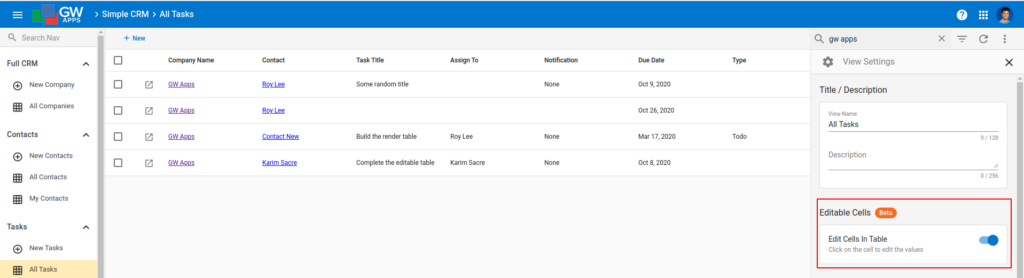
- You can now control the fields your users can search for in a given View. By going to the View Editor, and click on Filters, then you will see a new section called `Search Fields`. If it is empty, the search will work on all fields in your view, however if you add fields (see screenshot below), then only those fields will be searchable in the view search field. This would help in controlling what you want your users to search by and help speed up your search if you have a lot of columns in your view.
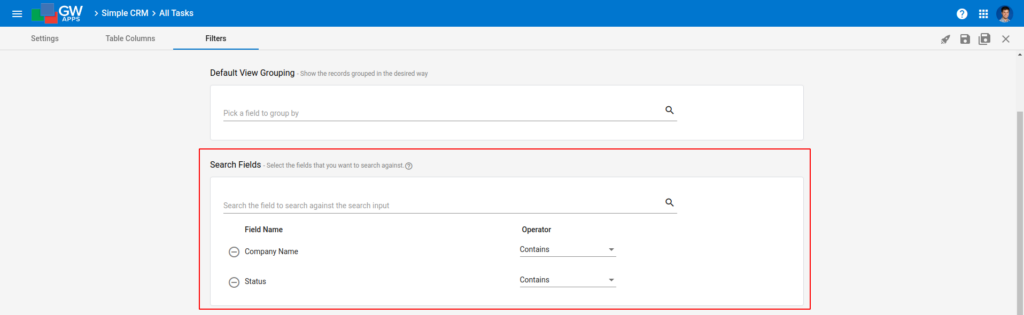
- PDF Exports now will display images and PDFs from your Form Attachment field. If you drag an attachment field to your PDF, and if the files are PDF or image formats, then they will be shown inline in the generated PDF.
- Opened up a new PDF Export endpoint that allows you to generate a PDF using a specific template.
