- Record > Query Params Record Creation – Ability to pass query params in the URL in anonymous and on record creation to prefill a form with values. The URL accepts the field short code (specified in the field properties and the value). Fields currently supported: Text, Text area, Date, Time, Phone, Currency, Number, Country, State). Lookup fields will be released later.
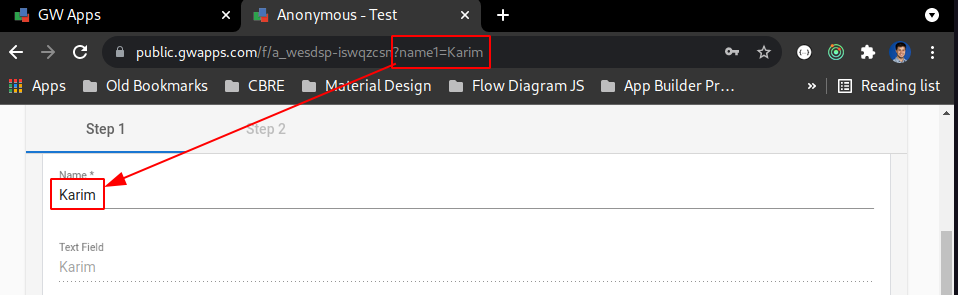
- App Notification – A new App Notification feature that gives app admins a way to notify their users by adding a push notification. This will appear in the top right corner of the platform and has a list of all notifications the user has received. They have the option to mark notifications as read or even delete them. App notification is a new action that has to be set on a Workflow button action or a Time trigger similar to how an email notification is set up.
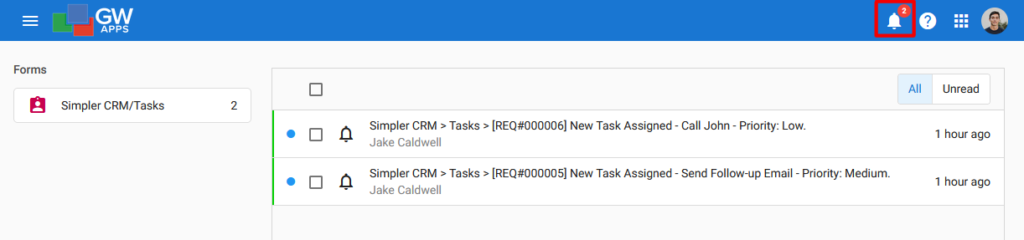
- Application Theme > Override platform app Logo – App Designers can now add a separate logo for their application. That logo will override the Platform logo in the top left corner when the app is loaded.
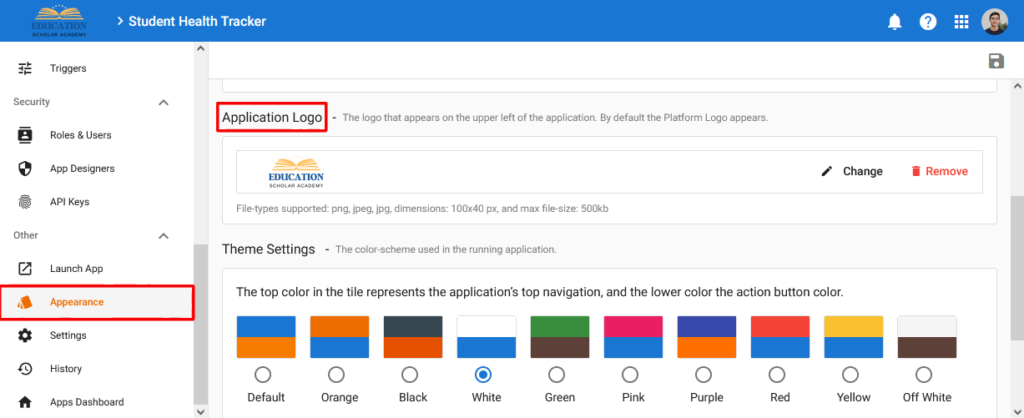
- New Field > Multiple Users List – Added a new field to the form builder called ‘Multiple Users’. This field allows the selection of multiple users, e.g., assigning a task to multiple users at once.
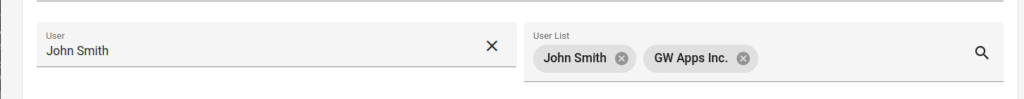
- Form > New SLA Tab – Added a new tab in the Form Design Wizard that allows App Designers to Enable/Disable the SLA feature. This feature allows you to configure workflow stages and response times. You define the time window for each service, and what stages mark the request as started and completed. If a request is not completed within the specified time, it is considered delayed.
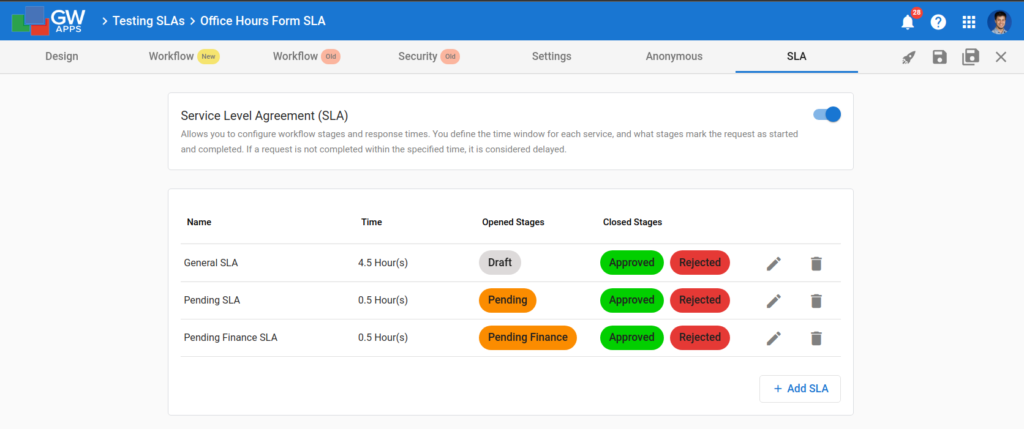
- Page > New SLA Table Widget – Added support for a new SLA widget to display the Form SLA metrics of opened & closed records on time vs delayed. This widget is useful to analyze how the team is performing and if the tickets are being closed within the SLA times. Admins can also set up cell formatting (font color & background color) based on a condition.
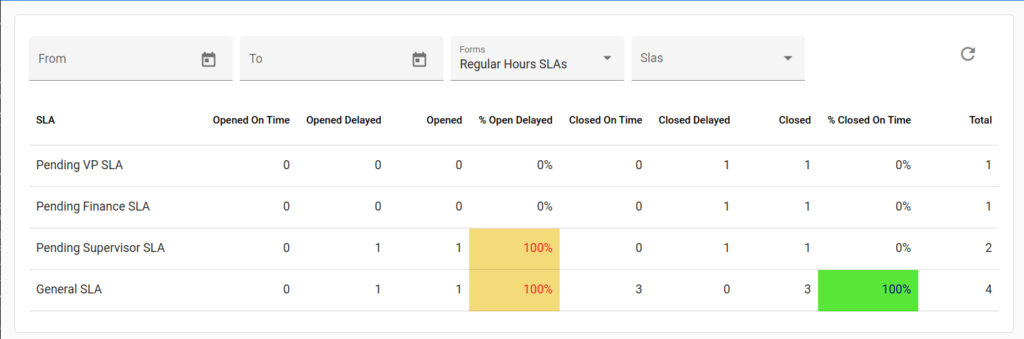
- Form Section > Collapsible – Added the option for admins to enable/disable sections from being collapsible. If it is enabled, the users will have the option to hide a section while filling out or viewing their forms.
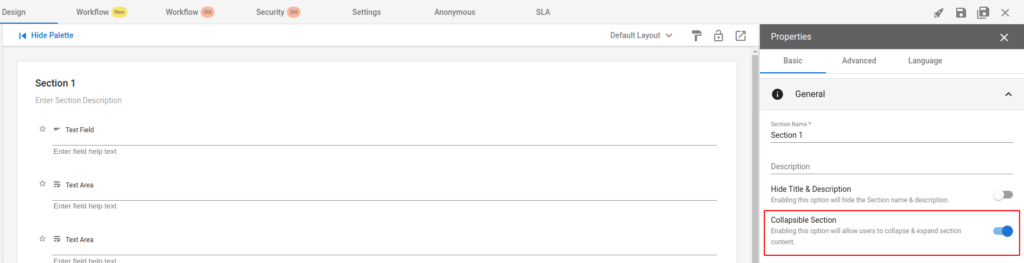
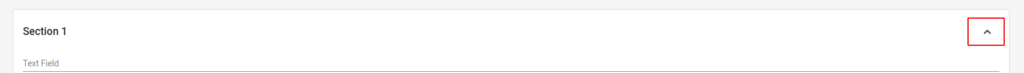
- Form Design > Palette new design – Redesigned the Form Design window to support showing 2 fields in the left palette to make it easier for admins to find the field they are selecting. The new UI is more intuitive for users. We also added more explanations when the user hovers over a field to explain what the field does.
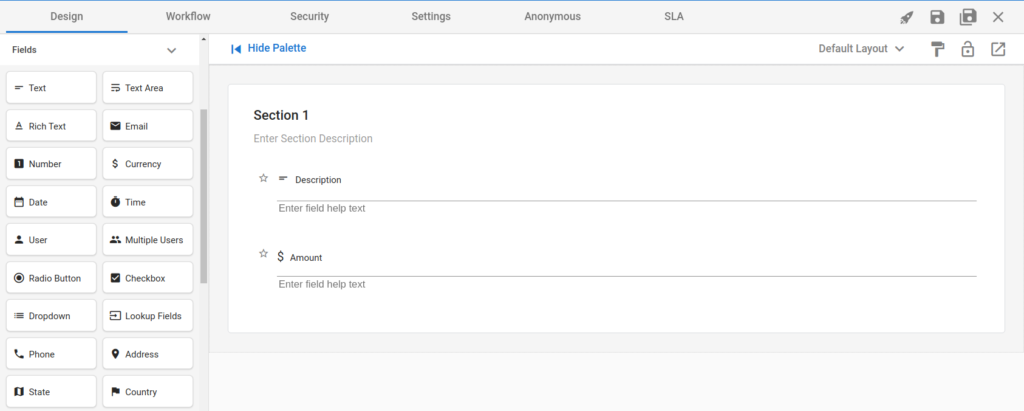
- Form Design Field Type Icon & Text Changes – Added the field type icon in the Form Design. This was added to help admins identify quickly the type of field as this data was not available in the past. This icon is only shown when editing the Form.
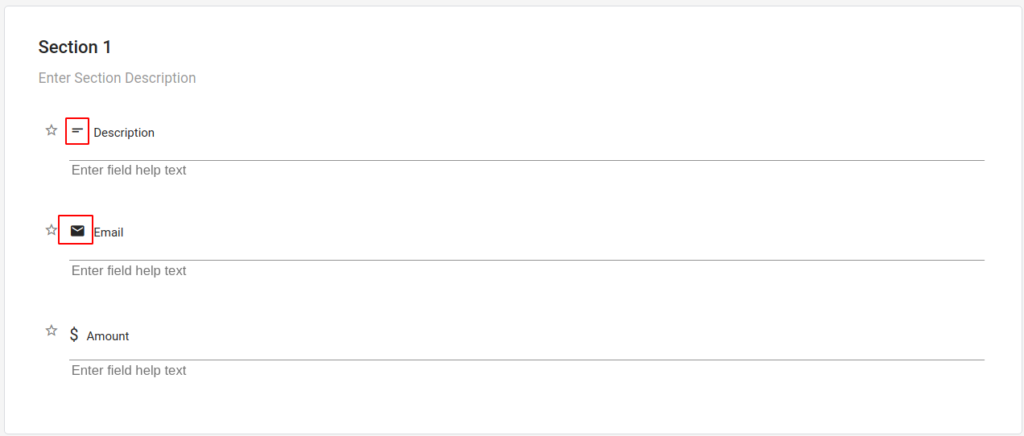
- Form Design > Fixed double confirmation save prompt – When saving the Form, users were being prompted to confirm leaving without saving twice.
