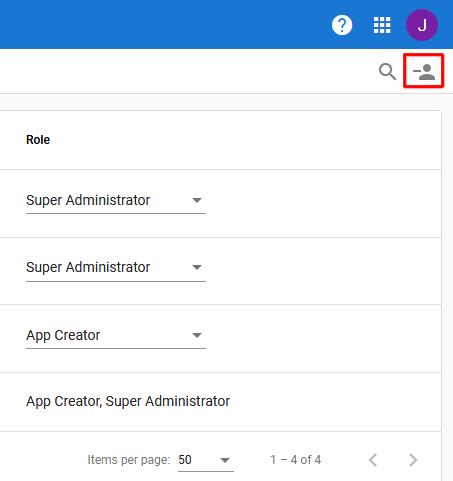The App Creators section lets you set who can create new applications on the platform. It’s also where you can designate Super Administrators for the platform, i.e., those with permission to edit the platform settings, manage users, and view platform level reporting.
Adding App Creators & Super Administrators
Note: Users must first be added to the platform in the ‘Users’ section before they can be assigned as an App Creator or Super Administrator.
The process for adding users as an App Creator or Super Administrator is similar to the process for adding users to the platform. Click the ‘+Add User‘ button on the menu bar, and the following pop-up dialog will appear:
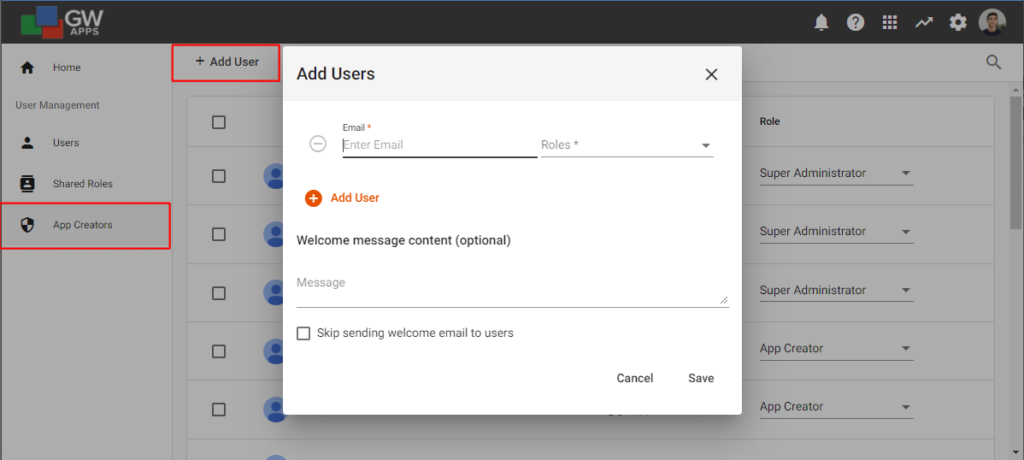
| Item | Description |
| Start typing the name or email address of a valid user. A drop-down list will show the users that match what has been typed so far: Select the required name once you see it in the drop-down list. | |
| Roles | Select ‘App Creator’ and/or ‘Super Administrator’. |
| Welcome message content (optional) | By default, the selected user will receive an email message alerting them that they have been added as an ‘App Creator’ and/or ‘Super Administrator’. The basic email contains all the requited information, but if you would like to add a specific message to this email, add the text to this field. |
| Skip sending welcome email to users | If you don’t want the selected user to receive an email message, then check the ‘Skip sending welcome email to users’ option. |
| Cancel | Cancels updating the entered users authorizations. |
| Save | Updates the authorization level of the entered users. |
You can also add/remove the ‘App Creator’ and/or ‘Super Administrator’ role from users already in the ‘App Creators’ list. To do this, simply click on the drop-down in the Role column on the user’s row, and select/deselect the desired options (see below).
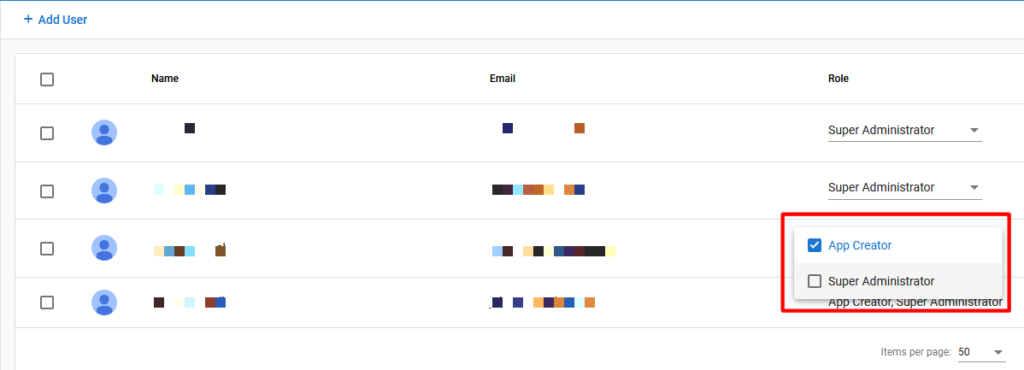
Removing Creators & Admins
To remove a user from the App Creator list (not from the platform) select the checkbox next to the user(s) and a ‘Remove User‘ icon will appear in the top right corner of the scree. Click on this icon to remove the user from the ‘App Creators’ list, and remove both the ‘App Creator’ and ‘Super Administrator’ roles from the user. If you remove both the ‘App Creator’ and ‘Super Administrator’ roles from a user, they will be automatically removed from the list.