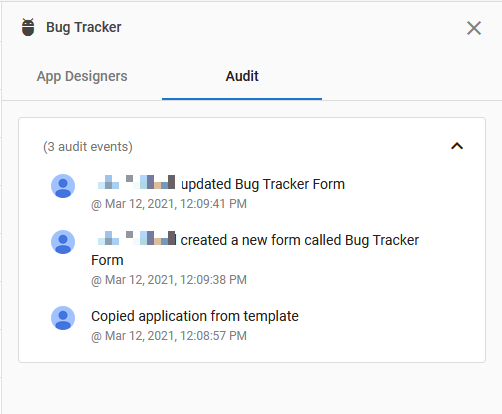The Apps Management section gives a Super Admin the ability to manage all apps on the platform. You can publish and unpublish apps, add or remove App Designers, and view a audit history for each app on your platform.
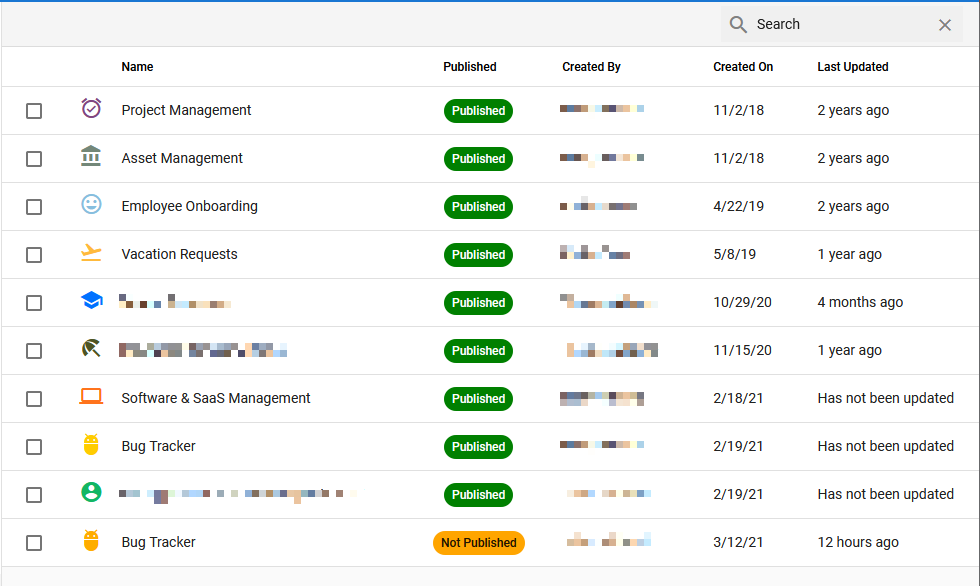
Apps Management: Publishing
To publish or unpublish an app, select it and a button will appear on the menu bar (either ‘Publish’ or ‘Unpublish’, depending on the apps current status).
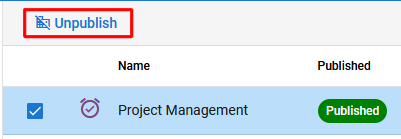
App Designers & Audits
Selecting an application will also open a right-side panel with two tabs: App Designers and Audit.
The App Designers tab lets you manage the App Designers for the selected application. You can add designers using the ‘add user‘ button next to the search function. To remove a designer, select the user and the ‘add user‘ button will be replaced by a trashcan icon – clicking this icon will remove the designer.
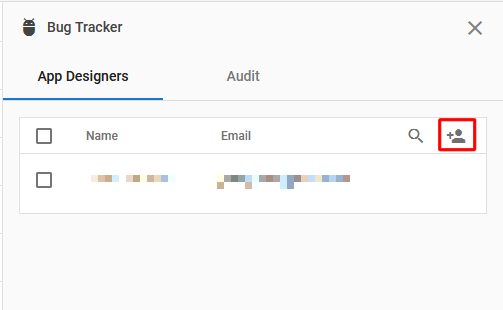
The Audit tab displays a reverse chronological audit history for design or admin changes within the app. (Activity related to record activity is not tracked in this audit list.)