The Info section displays your company, contact, whitelisted domain information.
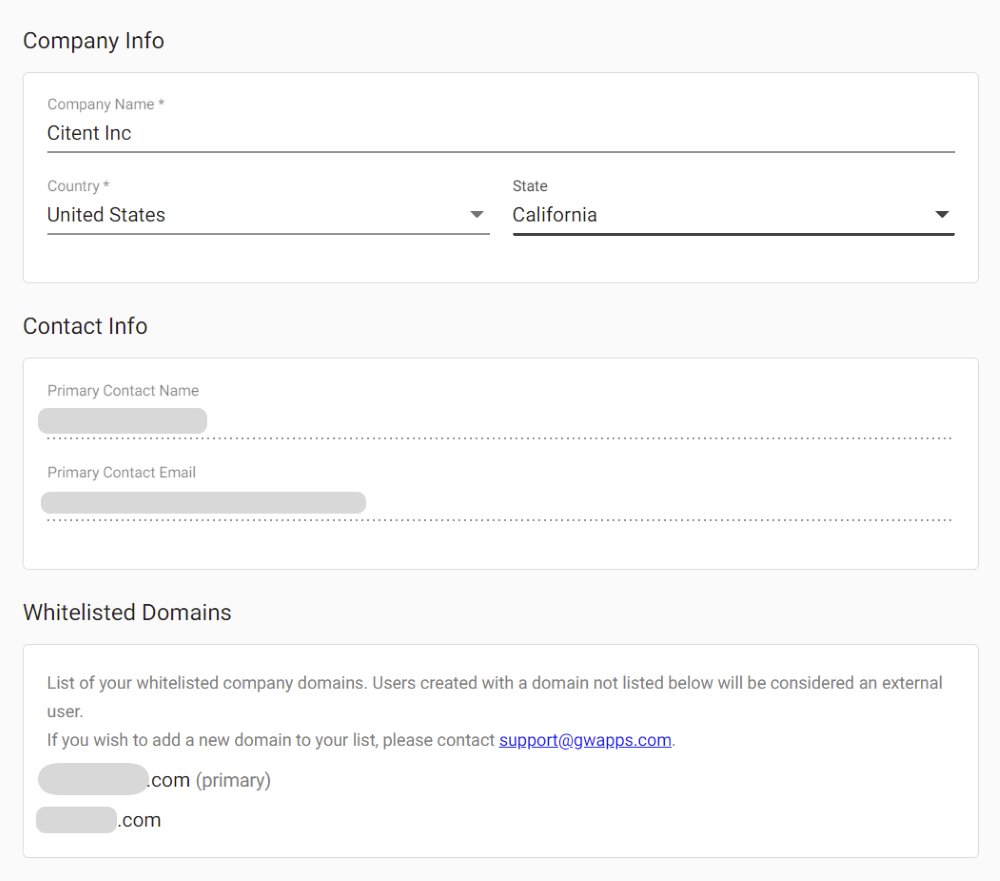
| Item | Description |
| Company Info | Set your Company’s name, along with the primary country and, if appropriate, sate. |
| Contact Info | Enter the name and email address of the primary contact. GW Apps will use this contact if we need to contact your organization and don’t have a more specific contact name available. |
| Whitelisted Domains | Lists the domains that should be considered part of your organization. These whitelisted domains are referenced on the Security Settings page of Platform Admin. In order to add or remove domains from this list, you must contact the GW Apps support team directly at[email protected]. |
| Before leaving the Info section, make sure you save any changes you have made by clicking the floppy disk icon in the top right corner of the page. |
