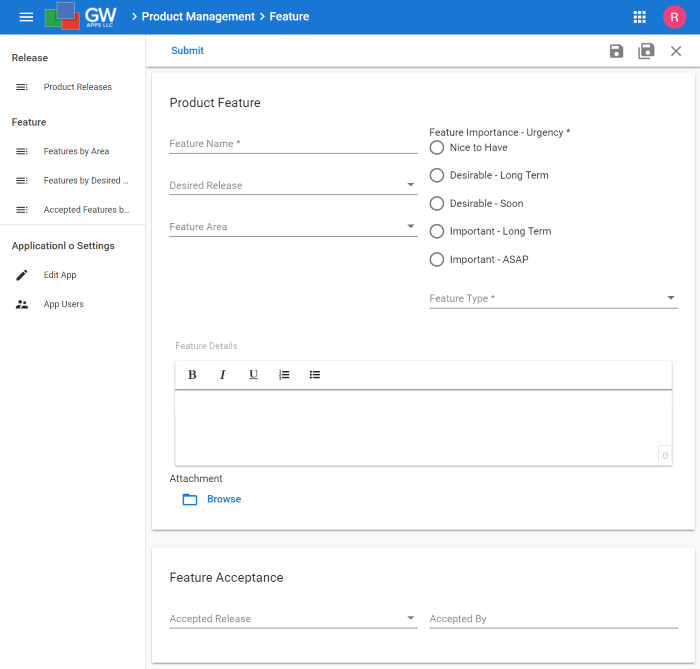This template is designed to help manage and track new product feature ideas, and their packaging into new product versions. Approvers get notified of new pending product features, features get reviewed and assigned to a release if they are approved, and the requester gets notified of the approver’s decision. Moving a release to production also moves all associated approved feature to production status as well.
App Features
- Create records for each new proposed product feature.
- In order to organize and report on the proposed features, they are categorized in the following ways:
- Feature Category – A list of categories for features, such as Hardware, Software, etc.
- Product Release – A list of planned product releases and expected release dates.
- Approvers get notified of new pending product features
- Features get reviewed and assigned to a release if they are approved.
- The requester gets notified of the approver’s decision.
- View and report on features and their release.
Product Management Template Images |
Setting Up the Product Feature Management App
Please follow these steps to get the Product Feature Management app ready for use in your organization:
- The Product Feature form asks for the category the feature belongs to. To supply this list of asset categories, you need to go to Lookup Lists > Feature Categories in the left side navigation, and create a Feature Category record for each category you want to use: i.e. Hardware, Software, etc. (Some sample Product Category records have been included in the template.) You can use the ‘+ Add New Record‘ button on the bottom of the view to add a blank record, and the values can be edited by clicking directly in the field.
- The Product Feature form asks for the desired product version the feature should be included in. To supply this list of product versions, you need to go to Releases > Product Releases in the left side navigation, and create a Product Release record for each planned release (version). (Some sample Product Release records have been included in the template.) You can use the ‘+ Add New Record‘ button on the bottom of the view to add a blank record, and the values can be edited by clicking directly in the field.
- You will need to assign the appropriate people to the security roles within the application. Go to Application Setting > Edit App in the left side navigation, and once the app design screen appears, select Security > Roles and Users in the left side design navigation. Then select each of the applications roles (discussed below in App Design Details), and use the right side panel, that appears when you select a role, to set who should be in the role.
Using the Product Feature Management App
When you get an idea for a new product feature, enter its information into a Product Feature record. The feature reviewers will then Accept or Reject the feature suggestion. A rejected feature can be modified and resubmitted. An approved feature will indicate the product version the planners expect the feature to be included in. Once a product release has been moved to production, an admin should click the ‘Move Release to Production’ workflow action button in the Release record, then the Release record and all accepted Product Features that were part of that release will be moved to the ‘In Production’ stage of their workflow.
App Design Details
- Product Version and Feature Category lookup records can only be created and edited by the App Admin role.
- Product Feature records are the main records in the application, and can be created by members of the Editor and App Admin roles. Security for the record is detailed in the workflow section below.
- Security Roles, and their general purpose, are:
- Readers – Can read, but not edit, Product Feature records.
- Editors – Can create and edit, but not delete, Product Feature records.
- Approver – This role can approve or reject Product Feature records.
- App Admin – Can create, edit and delete all records.
- Workflow stages are:
- Draft – The App Admin role and the record owner can edit and delete the record, the Editors role can edit the record, and the Readers role can see but not edit the record.
- Review – The Approver and App Admin roles can Approve and Reject feature records and assign them to a release. The App Admin role can edit and delete the record, the Approver and Editors roles can edit the record, and the Readers role can see but not edit the record.
- Accepted – The App Admin role can edit and delete the record, the Editors role can edit the record, and the Readers role can see but not edit the record.
- Rejected – The App Admin role can edit and delete the record, the Editors role can edit the record, and the Readers role can see but not edit the record.
- In Production – Product Feature records are moved to the ‘In Production’ stage when the Release record they were accepted for is moved to production. An Action is triggered that updates all accepted Product Features to ‘In Production’. The App Admin role can edit and delete the record, the Editors role can edit the record, and the Readers role can see but not edit the record.
- Workflow notifications are:
- Draft Stage – On Submit the Approvers role is notified that there is a vacation request waiting review. The email template is called Draft Submission.
- Review Stage – On Approve or Reject the requester is notified of the approver’s decision. The email template is called Accept or Reject
Updating the Product Feature Management App
Don’t forget, as well as being a fully functional app that’s ready to go, the Product Feature Management template app can also be a useful starting point for you to build from. If you want extra information tracked for your releases, or want additional views to sort the releases in different ways, you can make those updates yourself.