A Time field is used to enter or select time values.
| The default look of the Time component |
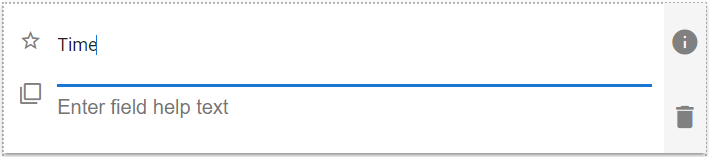 |
Time Field: Properties
| Setting | Description |
| Basic Tab / General Settings | |
| Display Name Default Value Field Help Text Required |
See General Field Features |
| Basic Tab / Validation Section | |
| Earliest Time | Select the desired time using the time-picker, or type the value. |
| Latest Time | Select the desired time using the time-picker, or type the value. |
| Error Message | Enter the text to display when the user entered value is larger than the Max Value. |
| Basic Tab / Format | |
| Display Format | Sets how the user(s) are displayed. Choose between:
|
| Advanced Tab / Conditional Visibility – See Conditional Visibility | |
Usage Example
| Time Usage Example |
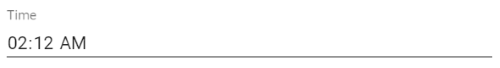 |
