The User Management page is only available to platform Super Administrators. This page allows you to add, update and suspend users, manage Shared Roles and members list, and define who is allowed to create new applications and who can access and modify the Platform Settings (i.e., designate Super Admins).
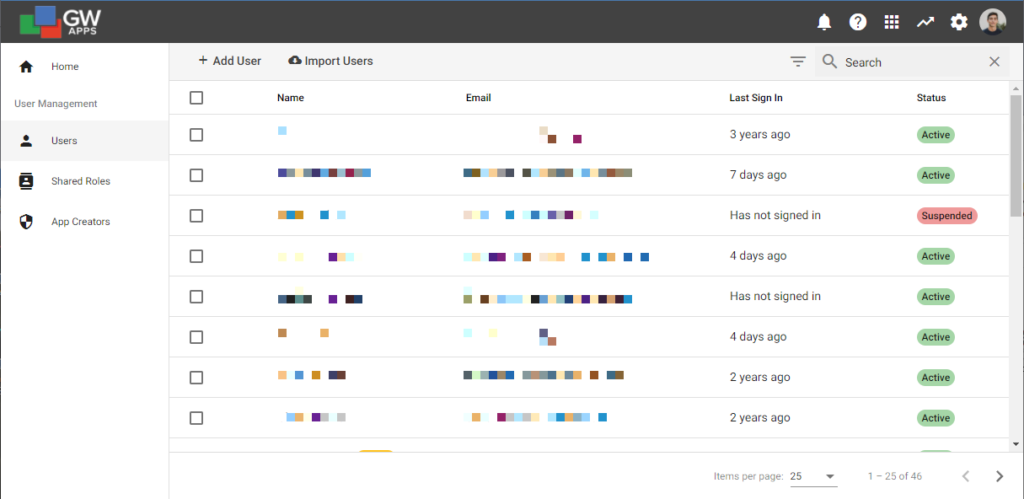
There are two ways to access the User Management page. The quickest way is to select either the cogwheel icon or your account icon in the top right corner of the platform and select ‘User Management’:
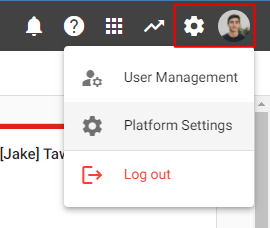
Additionally, you can navigate to the User Management page from the Platform Settings Dashboard by selecting either the Users, Shared Roles, or App Creators cards:
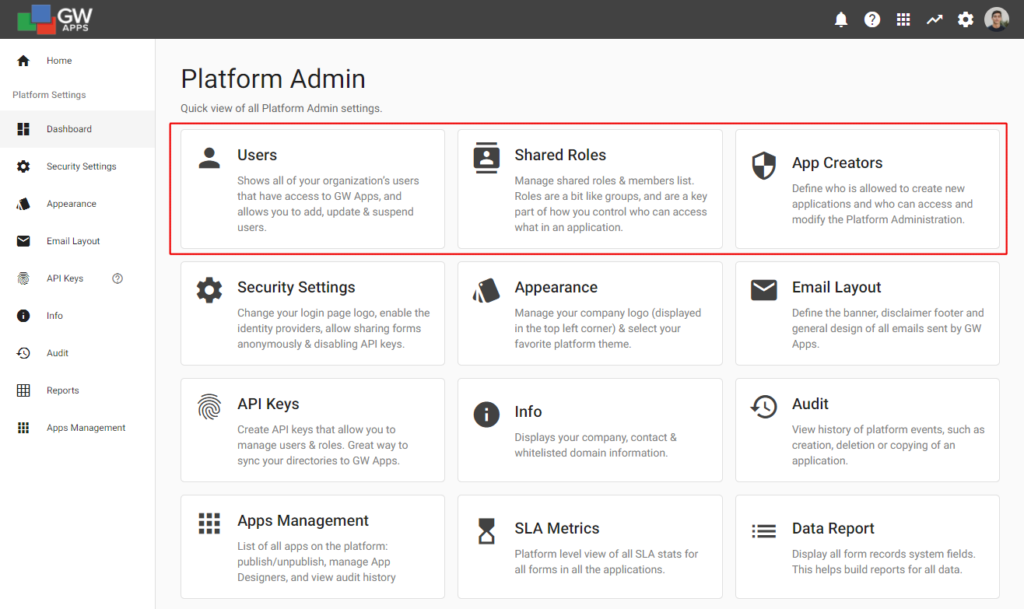
Next Steps
Learn how to:
